| 更新日期: 2011/11/18 軟體名稱: SpeedCrunch 軟體版本: 0.10.0 軟體語言: 英文 軟體性質: 計算機軟體 檔案大小:2.5MB 系統支援:Widows, Linux , Mac 適用 官方網站: http://speedcrunch.org/en_US/index.html 主要功能: 計算機功能 |
SpeedCrunch是超實用計算機,包含執行快速、高度精確、功能強大以及跨平台。
1.開啟SpeedCrunch
2.提供許多數學計算符號(包含sin,^,ln等很多特殊數學符號)
3.歷史紀錄:保留之前所計算過的算式
「View」→「History」
4.Math Book:「View」→「Math Book」:提供數學算式說明。
5.Constants:「View」→「Constants」:數學參數數字
6.Functions:「View」→「Functions」:提供數學函式
7.Variables:「View」→「Variables」
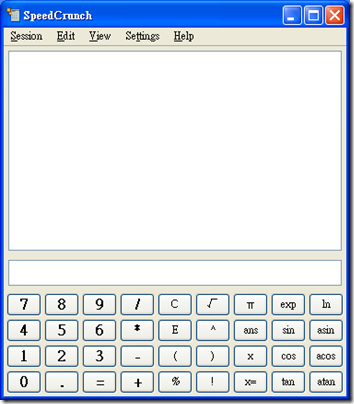
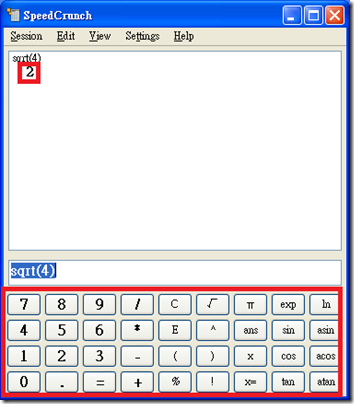
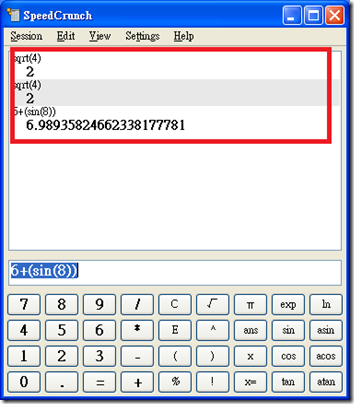
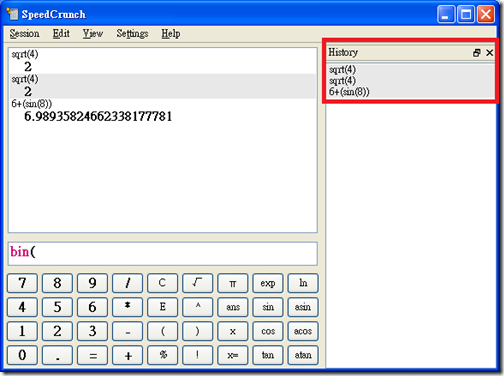
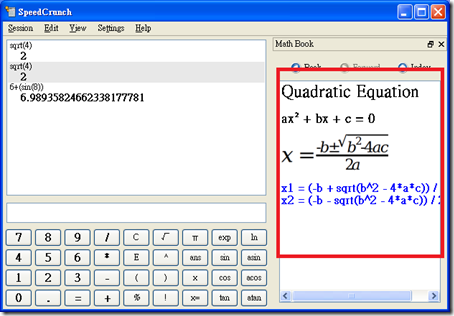
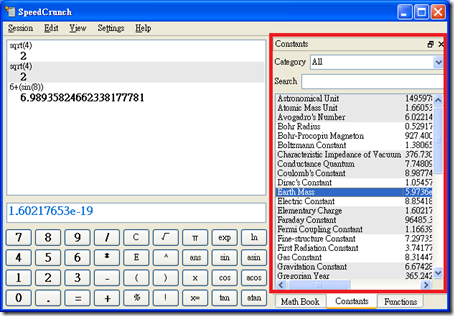
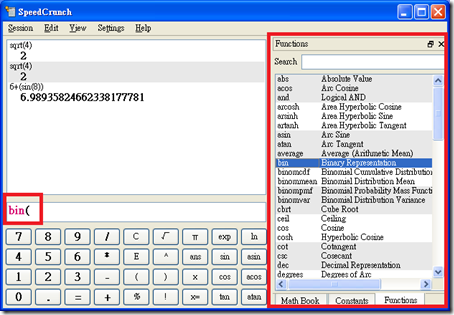
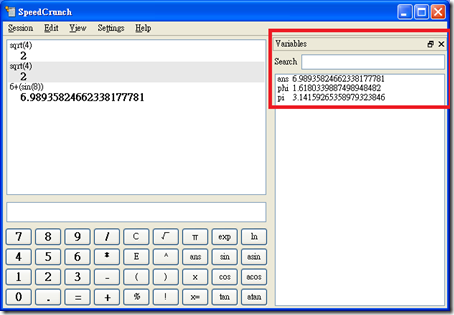
0 意見:
張貼留言